1、wx.showToast
使用场景:常规的提示,没有确定和取消按钮。
属性:
title:提示的内容
icon:显示的图标,合法值有success、error、loading、none
image:自定义图标的本地路径,优先级高于icon
duration:提示的延迟时间
mask:是否显示透明蒙层,防止触摸穿透
success:API调用成功后的回调函数
fail:API调用失败后的回调函数
complete:API调用结束的回调函数(无论成功与否都会执行)
实现:
wx.showToast({
title: "登陆失败:openid获取异常",
icon: 'none',
mask: true,
duration: 1500
})
wx.showToast({
title: "加载中...",
icon: 'loading',
mask: true,
duration: 1500
})
2、wx.showModal
使用场景:一般为公告或(用户的不合理行为)提供提示,带有确定和取消按钮。
属性:
title:提示的标题
content:提示的内容
showCancel:是否显示取消按钮
cancelText:取消按钮的文字,最多4个字符
cancelColor:取消按钮的文字颜色,必须是16进制格式的颜色字符串
confirmText:确认按钮的文字,最多4个字符
confirmColor:确认按钮的文字颜色,必须是16进制格式的颜色字符串
editable:是否显示输入框
placeholderText:显示输入框时的提示文本
success:接口调用成功的回调函数
fail:接口调用失败的回调函数
complete:接口调用结束的回调函数(调用成功、失败都会执行)
示例:
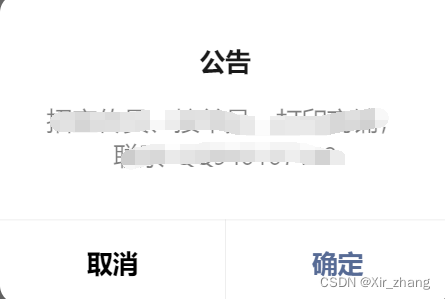
wx.showModal({
title: '提示',
content: '这是一个模态弹窗',
success (res) {
if (res.confirm) {
console.log('用户点击确定')
} else if (res.cancel) {
console.log('用户点击取消')
}
}
})
