首先,wxml代码:
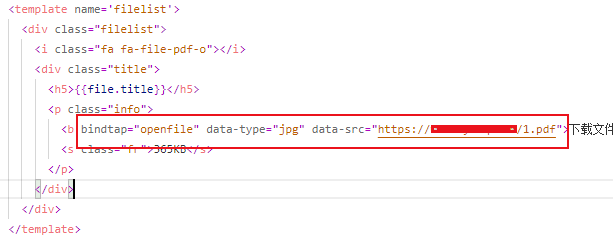
<b bindtap="openfile" data-type="jpg" data-src="https://www.sy-dq.com/1.pdf">下载文件<i class="fa fa-download">i>b>
绑定js函数,并注意 type 和 src参数。
然后,js函数openfile如下:
//打开文件函数
openfile: function (e) {
var ftype = e.currentTarget.dataset.type; //获取文件类型
var fsrc = e.currentTarget.dataset.src; //获取文件地址
if (fsrc == "") {
wx.showToast({
title: '文件地址错误',
icon: 'none',
mask: true,
duration: 2000
})
return false;
}
// 检查文件格式是否不正确
let fileIndex = fsrc.lastIndexOf('.')
let substrName = fsrc.substr(fileIndex)
let formatImg = /.(doc|docx|xls|xlsx|ppt|pptx|pdf|jpg|png|gif|jpeg)$/i // 定义正则
// 验证格式
if(!formatImg.test(substrName)){
wx.showToast({
title: '不支持的文件格式',
icon: 'none',
mask: true,
duration: 2000
})
return false;
}
wx.downloadFile({
url: fsrc,
success: function (res) {
const filePath = res.tempFilePath;
console.log('本地文件地址:'+filePath);
wx.openDocument({
filePath: filePath,
success: function (res) {
console.log('打开文档成功')
}
})
}
})
}